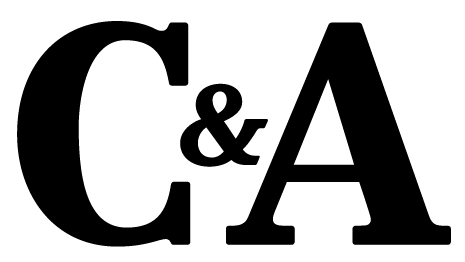Monitoring of system components
Statuspage allows you to keep track of the status of individual system-related components as well as a history of past incidents. Our self-created solution also allows you to connect various monitoring tools and query them in specific cycles. The component failure automatically generates an e-mail to your ticket system.
Create a maintenance window
Our solution allows you to create a maintenance window. This reduces the occurrence of false alarms caused by system maintenance. Plan your maintenance and define which components are affected by the maintenance and for how long.
Incident communication management
Use a centralized service portal to give everyone affected the chance to report an incident. This incident is then automatically transferred to Opsgenie and reported as an alert. Define teams in Opsgenie as well as roles in the team and rules on how to handle different alerts.
Edit incidents in a team
In Opsgenie, multiple alerts can be combined into one incident. It is possible to automatically assign the alerts to the correct service team directly upon arrival using predefined rules. In the incident, all information about the incident is collected and made available to all team members. Everyone can thus get a quick overview and see the completed and open tasks for processing the incident. These are recorded in a timeline.
Create Post Mortem and Analyses
A post-mortem report can be used to record all the lessons learned from the incident. In this way, content such as damage limitation, cause, measures as well as tickets and tasks of the individual teams can be recorded. In the reports, it is also possible to record the response time and cooperation of the teams and whether all stakeholders were informed about the resolution of the incident. Other reports at Opsgenie analyze the frequency of alerts, team performance, resolution speed and other information. All reports can be downloaded or scheduled to be sent at specified times.