An intranet has the potential for a fully functional digital workplace. To achieve this, the individual user must have a variety of tools at his or her disposal: on the one hand, a web content management system that provides functions for internal communication. On the other hand, a social network provides the platform for collaboration. However, a truly functional intranet also requires methods for anchoring customized applications in the intranet.
HCL Connections Engagement Center (formerly known as XCC), already offers a wide range of solutions for creating and implementing applications. An attractive alternative to traditional options such as Domino Applications is the easy-to-use development platform HCL Leap (formerly Forms Experience Builder, FEB for short). With HCL Volt, Leap is now also available on the Domino platform. Using the same interface as Leap, Volt allows data to be stored and processed directly in Notes databases. Volt can be installed as an application on Notes without any additional hardware.
Take responsbility of the design of your applications!

HCL Leap provides an easy way for users to build and deploy applications to their websites. This is possible without advanced technical knowledge thanks to the intuitive point-and-click interface. In a browser-based design environment, new web applications can be easily placed and customized. HCL Leap minimizes the time and effort required to develop interactive applications. The ease of use allows users to work on their forms independently without IT assistance, thus increasing their productivity.
The design of the applications can be modified individually via CSS. In addition, the integrated Responsive features enable an optimal display on all end devices. HCL Leap can be extended according to your individual requirements through service integration. Additional provision of data sets or other functions enable the connection to the form applications. This allows you to create personalized, highly functional apps that fit exactly into your interaction concept.
Advantages of Leap and Volt:
Users of HCL Leap no longer need to map business processes on paper. This cumbersome and error-prone method is replaced with the form generator by the digital organization of workflows: All data processing operations and services run with the HCL Leap according to freely definable rules and workflows. This offers you the opportunity to further optimize your work processes. Individual work steps are processed according to a defined sequence in an approval workflow. In addition, e-mail notifications are automatically generated for the desired actions. This way you are always informed about the processing status of your workflows.
A single instance of the HCL Leap can be made available to all users via cloud deployment. The security of the data and apps is guaranteed by an integrated authorization management. Each originator can determine exactly which user has access to the respective application in which time period. This gives HCL Leap users control over their own apps.
HCL Leap and Volt automatically stores and organizes data collected from applications for further use. In this form they can be clearly displayed, searched according to individual criteria, filtered or exported to spreadsheets for analysis. Another feature is the automatic visualization of the collected data sets. The only requirement is the logical display of the form topic. Depending on requirements, the results are summarized and displayed in pie, column or table diagrams.
As an extension of the HCL Connections Engagement Center (formerly known as XCC), we have developed two workable widgets for integrating Leap and Volt. These allow for the embedding of forms and provide functions for displaying and editing data. Using the Leap Form Widget, existing forms can be integrated into IBM Connections Engagement Center (formerly known as XCC) with just a few clicks. The anonymity of the forms can also be adjusted according to the intended use. This allows different handling of anonymous complaint forms and authenticating registration forms. In addition, you can use the view function to check your forms and their results page or release them for use.
The Leap Data Widget for the IBM Connections Engagement Center (formerly known as XCC) provides solutions for viewing captured data sets. For example: You have set up a form for job offers. The selection options you defined are listed in the data widget. There you can manage, edit or delete the individual job offers via various interaction options. You can also link to an application form via the widget. This also creates the technical prerequisites for the implementation of workflows and advanced applications with database access. Applications based on Leap/Volt with the Leap Data Widget are a valid and cost-effective alternative to Java EE or C# applications, depending on requirements.
Our Success Stories:

HOCHBAHN Managed Services

Notes / Domino

HCL Connections

HCL Digital Xperience

HCL license and price adjustments as of 8.8.2024

HCL Connections Engagement Center

Incident communication management

Bamboo, Bitbucket, Sourcetree

Application Modernization
Jira Service Management from Atlassian

Application Development

TIMETOACT implements integrated insurance software

Smarter mobility with the portal switchh

Reduce your costs with Software Asset Management (SAM)!

IBM Cloud Pak for Application
Confluence from Atlassian

IBM Cloud Pak for Data

IBM Cognos Analytics 11

IBM Watson Knowledge Studio
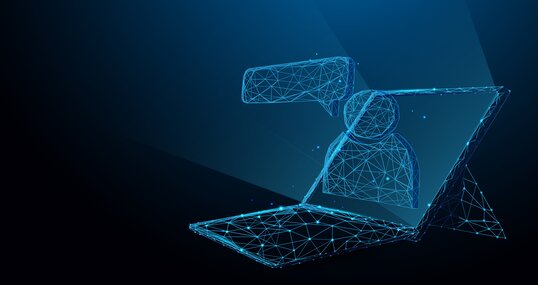
IBM Watson Assistant

IBM Cloud Pak for Automation

IBM Db2

IBM Watson Discovery

IBM Netezza Performance Server

IBM Planning Analytics mit Watson

Decision Optimization

Pimcore als Open Source Software Platform

Requirement Engineering

Introduction of Jira to Hamburger Hochbahn

Agile Software Development

Anwendungsmöglichkeiten

Standardize and optimize project management | Atlassian

Cloud Migration | Atlassian

HCL announces monthly fixes for Connections

24/7 support guarantees stable operation of the intranet

License analysis and license consulting
Managed service support for central platform stability

License and contract optimization
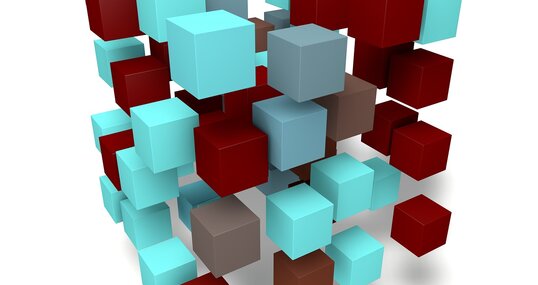
CAT Connections Administration Toolkit

Tempo Customizing and Integration

IBM License Metric Tool (ILMT)

Databases with Open Source

Web server with Open Source

Talend Application Integration / ESB

Mendix in retail

Our service offer for Mendix

Advice around Mendix

Cloud from Atlassian
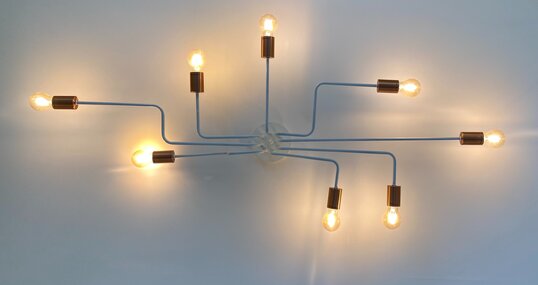
Third Party Integration

IBM Spectrum Protect

IBM SPSS Modeler

Mendix in the manufacturing industry

Containerisation with Open Source
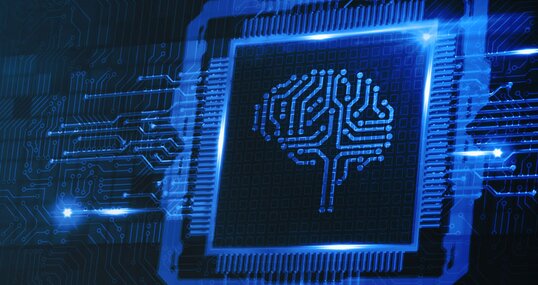
Data Science, Artificial Intelligence and Machine Learning

IBM InfoSphere Information Server

License Optimization

Mendix for Finance & Insurance
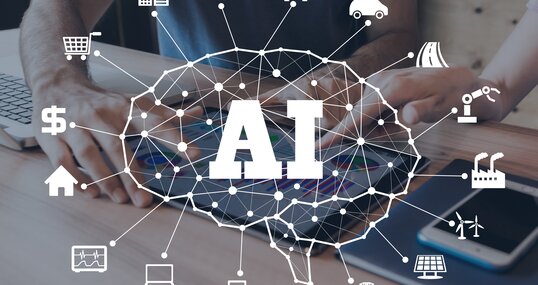
IBM Cloud Pak for Data Accelerator

Open Source Compliance

Demand Planning, Forecasting and Optimization

IBM Cloud Pak for Data – Test-Drive

Talend Data Fabric

Operationalization of Data Science (MLOps)

Database technologies

Enterprise Architecture – Synchronising Business and IT

Microsoft Azure

IBM Cloud Pak for Data System

Talend Data Integration

Timechanger: Bulk changes to worklogs in Jira Datacenter
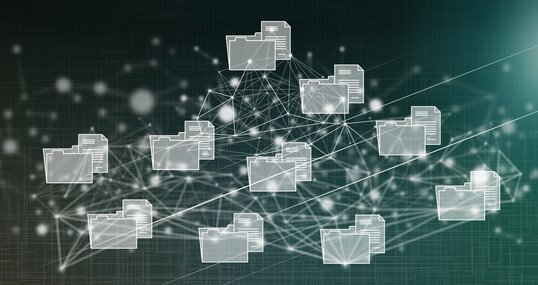
IBM Watson® Knowledge Catalog/Information Governance Catalog
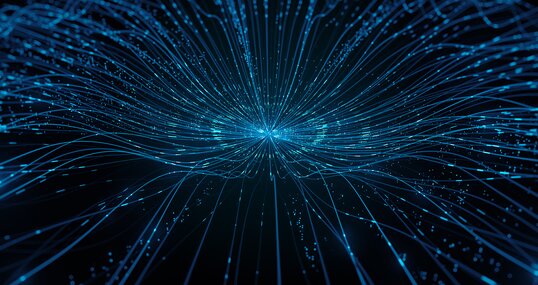
Talend Real-Time Big Data Platform

Automation with Open Source

Microsoft Azure Synapse Analytics

Enterprise Service Desk

Skills App - Maximize your company knowledge

Interactive stock map for Schweizerischen Bundesbahnen

Microsoft SQL Server

Microsoft Power BI
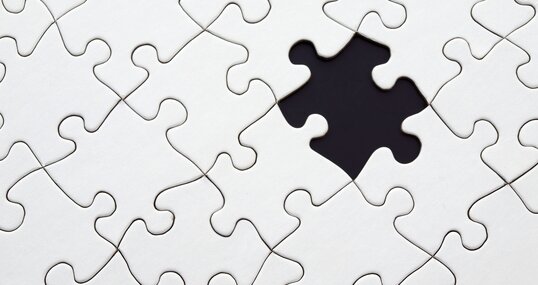
IBM Watson Studio

Skills App - Maximize your company knowledge

