Optimize your speed time tracking with the right customizing
Time recording is important and is often perceived as a rather annoying topic. With the right customizing of Tempo for Jira, time tracking is simplified. Increased user acceptance improves employee satisfaction and at the same time optimizes time recording data for evaluation. To achieve this goal, the right adjustments must be made.
We support you with:
- Recording your requirements
- Creation of a concept for implementation with speed for Jira
- Configuration and implementation of the Tempo configuration
- Connection of third party systems
Customizing of Tempo time recording
See how Tempo for Jira and our in-house development for time recording can be used to process live information from an SAP system.
Integration of Tempo into ERP systems
Solution that enables reconciliation with HCL Domino and SAP
Time recording with Tempo is easy and has high user acceptance. However, the recording of times is usually not sufficient. For example ...
- a billing to a customer is to be made
- the downstream ERP system needs the information for controlling, reporting or commercial income statements
- working time accounts must be reconciled
- the data from controlling purposes should be further evaluated and transferred to a Business Intelligence system
To do this, changes in speed usage must be detected and processed. We have created a solution for this purpose that already allows for reconciliation with HCL Domino and SAP.
Building our solution:
- Configuration of Tempo
There are many adjustments to the Tempo permissions and the configuration of the actual workflow entry mask. This has to be set up according to requirements. - Extension of Tempo
Since Tempo's data entry masks are not fully customizable by default, we have developed a Jira plugin that implements additional business logic based on project properties and the current user. - Use of further plugins
Custom Project Properties is used to provide Jira projects with additional information. This information is then evaluated by our self-developed Jira Plugin. Thus we are able to influence the capture and writing in backend systems.
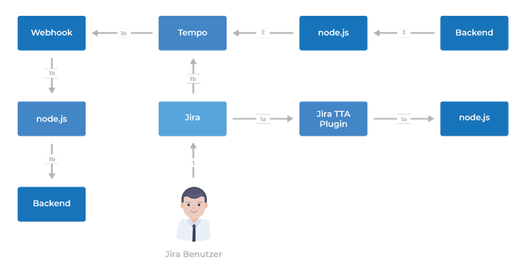
Use Case 1a: Capture of worklogs of a Jira user
Use Case 1b: Comparison of ETO order with the accounts in Tempo: Before the times can be saved, a live check is made against the ETO order to see if the booking is still possible. Only if this check was successful, the time is recorded in Tempo.
Use Case 2: Recording of worklogs of a Jira user
Automated creation of Jira projects
To ensure a consistent way of working, it is essential that Jira projects are created according to the same pattern and templates. However, the right to create a Jira project involves so many rights that users need a lot of know-how.
Result: Only a few people are allowed to create projects and the creation of Jira projects takes a long time.
Solution: Use Jira or Jira Service Desk to create Jira projects automatically. A workflow can support the approval process. By using an asset management tool like Insight, the approval can also be dynamically recognized for each user.
Advantage: Each user can create new projects within a defined scope and receives this project immediately without the help of the usually few Jira administrators.
Our Success Stories:

Timechanger: Bulk changes to worklogs in Jira Datacenter
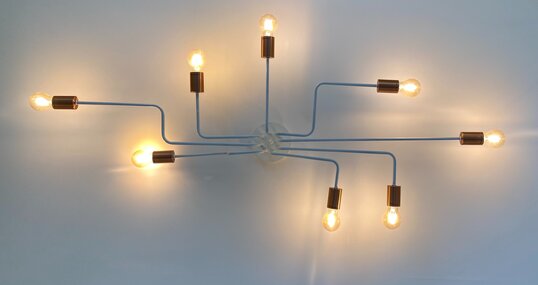
Third Party Integration

Talend Application Integration / ESB

Talend Data Integration
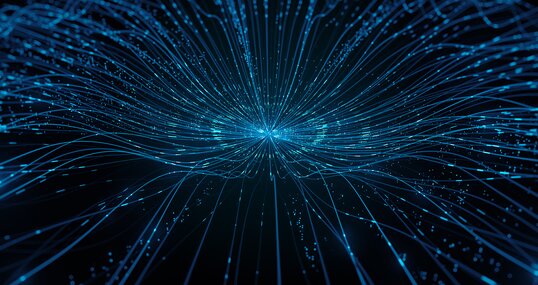
Talend Real-Time Big Data Platform

HCL Leap and Volt
Confluence from Atlassian

Enterprise Service Desk

Skills App - Maximize your company knowledge

Mendix in the manufacturing industry
Jira Service Management from Atlassian

Skills App - Maximize your company knowledge

License Optimization

Cloud from Atlassian

Automation with Open Source

Notes / Domino

IBM License Metric Tool (ILMT)
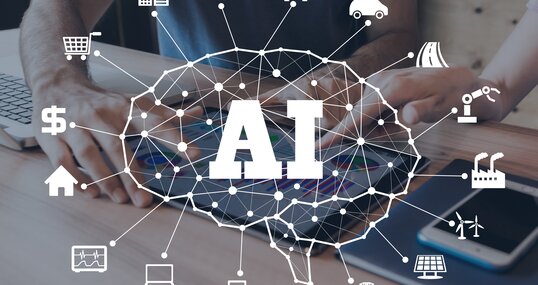
IBM Cloud Pak for Data Accelerator

Microsoft Azure Synapse Analytics

IBM Spectrum Protect

Microsoft Azure

Pimcore als Open Source Software Platform

HCL Connections

Bamboo, Bitbucket, Sourcetree

Microsoft SQL Server

IBM Cloud Pak for Data

IBM Watson Discovery

Incident communication management

Talend Data Fabric

Containerisation with Open Source

IBM Cloud Pak for Automation

IBM Db2

IBM Cognos Analytics 11

Web server with Open Source

Decision Optimization

IBM Planning Analytics mit Watson

Our service offer for Mendix

IBM SPSS Modeler

Open Source Compliance

Databases with Open Source

IBM InfoSphere Information Server
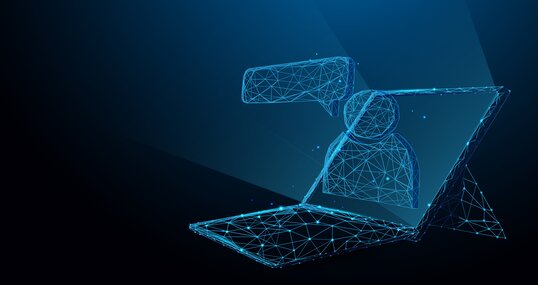
IBM Watson Assistant

IBM Cloud Pak for Data System

Mendix in retail

Advice around Mendix

HCL Digital Xperience

IBM Cloud Pak for Data – Test-Drive

IBM Watson Knowledge Studio

Mendix for Finance & Insurance

IBM Netezza Performance Server
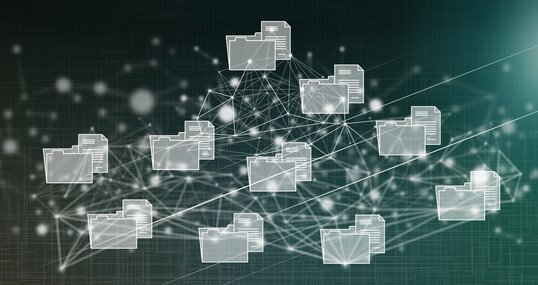
IBM Watson® Knowledge Catalog/Information Governance Catalog

IBM Cloud Pak for Application

Microsoft Power BI

HCL Connections Engagement Center
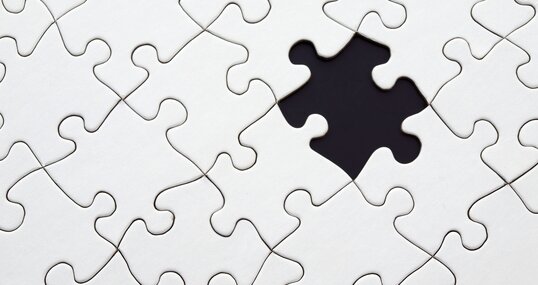
IBM Watson Studio

Our starter packages

Advice around Mendix

Data Integration, ETL and Data Virtualization

Anwendungsmöglichkeiten

Dresscode and eBagTag - Customized protective clothing

Demand Planning, Forecasting and Optimization

Flexibility in the data evaluation of a theme park

TIMETOACT and Raynet deepen partnership

License and contract optimization

Enterprise Architecture – Synchronising Business and IT

Onboarding solution of TIMETOACT

HCL license and price adjustments as of 8.8.2024

IT Controlling – Determination and allocation of IT costs

License analysis and license consulting
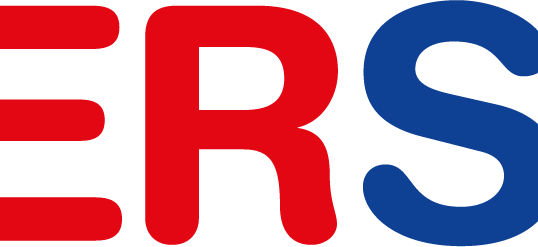
License and software consulting from a single source

Less risk and cost for HDI with ISO/IEC 19770-1

IT security – protection against cyber attacks
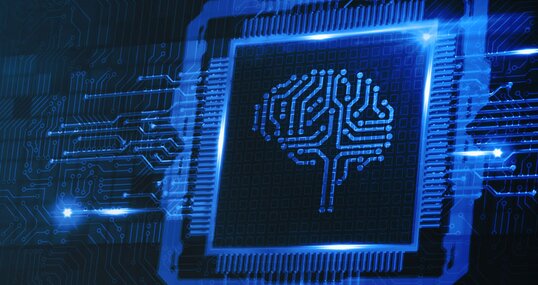
Data Science, Artificial Intelligence and Machine Learning

Agile Software Development

IT Asset Management – Reducing Costs and Risks Sustainably

Application Development
Managed service support for central platform stability

Introduction of Jira to Hamburger Hochbahn

Support for IBM software licenses and ILMT for GLS

Digitized processes increase efficiency

Continuous license support pays off

IT strategy – A clear goal and the way to achieve it

