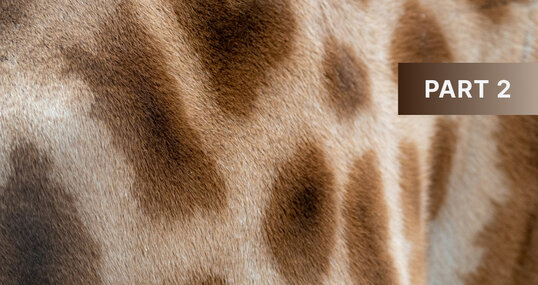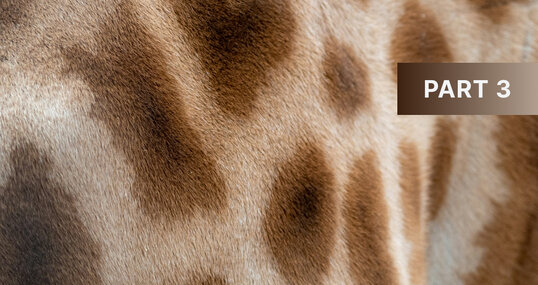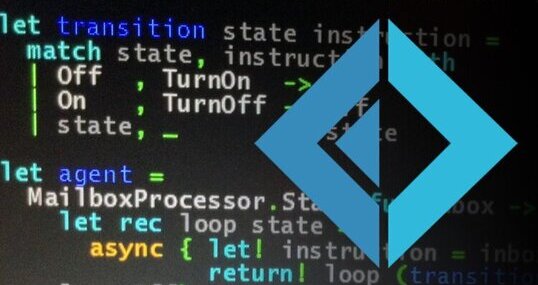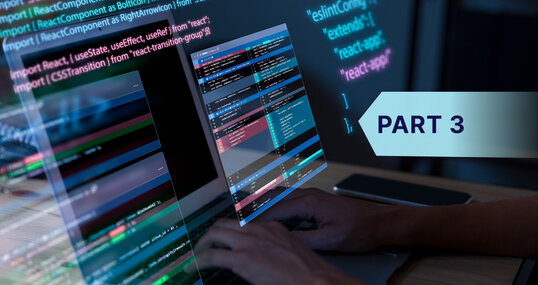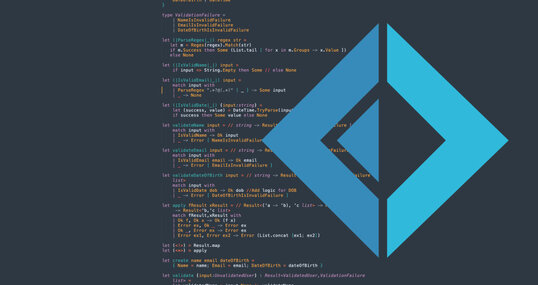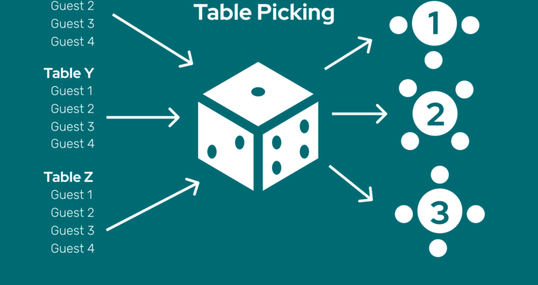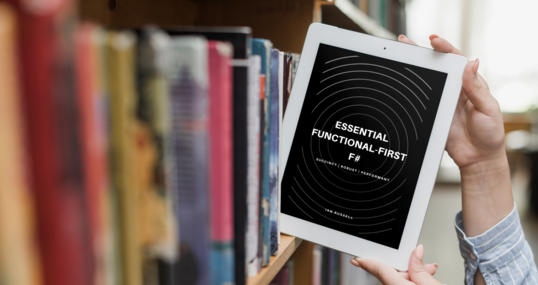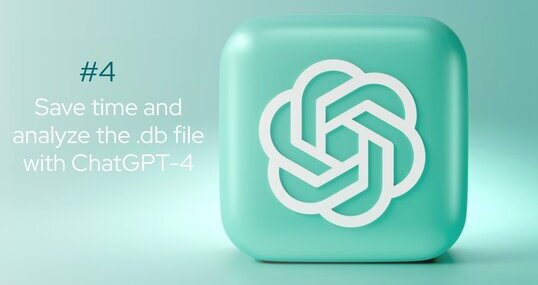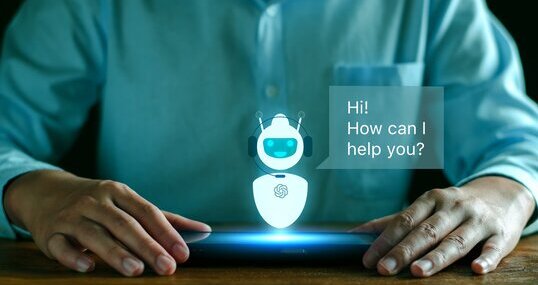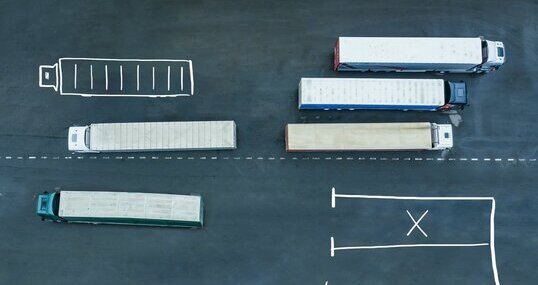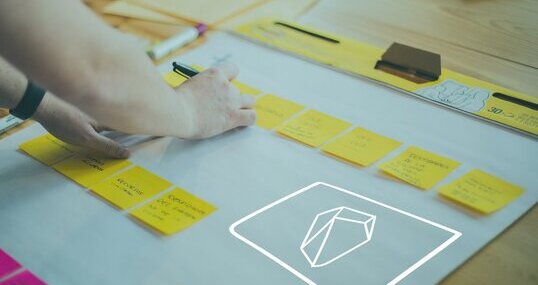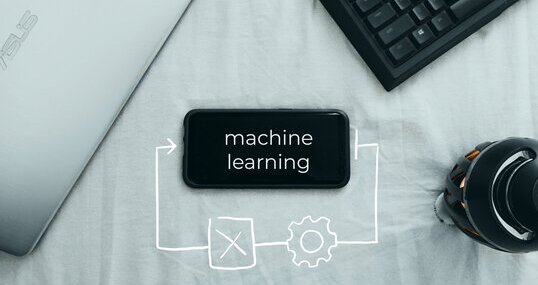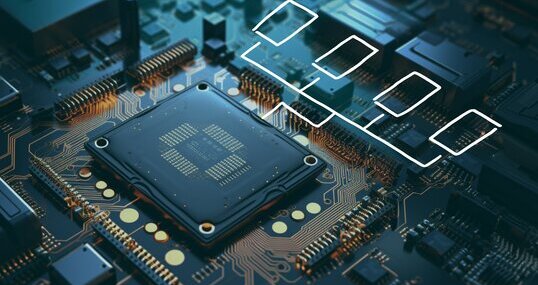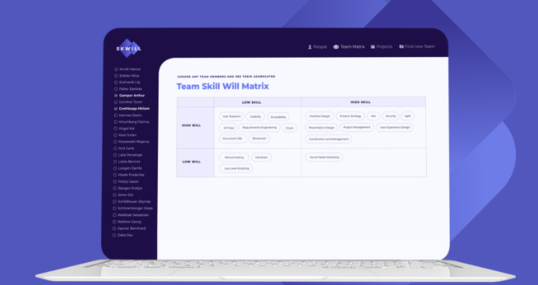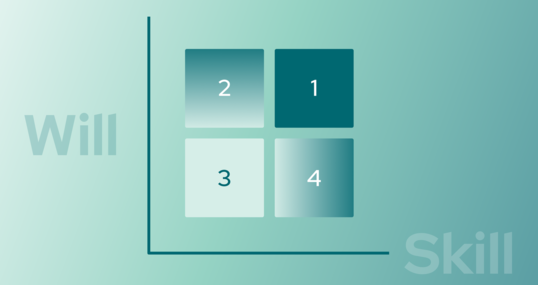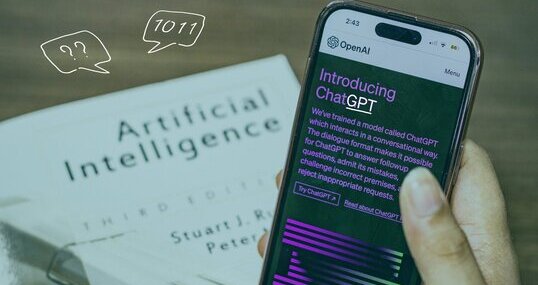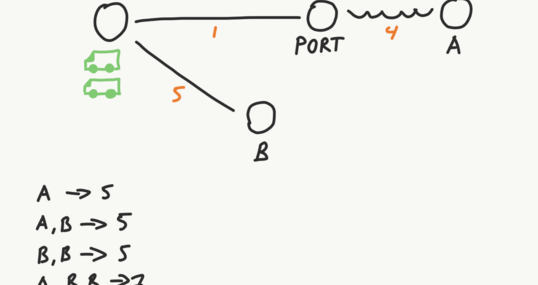Analyzing and visualizing data from a SQLite database in Python can be a powerful way to gain insights and present your findings. In this blog, I will walk you through the steps to retrieve data from a SQLite database file named gold.db and display it in the form of a chart using Python. We'll use some essential tools and libraries for this task.
Tools you will need !
Before we start, make sure you have the following tools and libraries installed:
Python: Python is the core programming language for this task. You can download it from python.org.
SQLite Database Browser: You can use a tool like DB Browser for SQLite to explore the database and its structure. This is optional but can be helpful for understanding the database schema.
Jupyter Notebook (optional): Jupyter Notebook is an interactive environment that makes data analysis and visualization easier. You can install it using pip:
pip install jupyter.Python Libraries:
sqlite3: This is a built-in library for Python that allows you to work with SQLite databases.pandas: A popular data manipulation library for Python.matplotlib: A widely used library for creating charts and visualizations.
You can install the required libraries using pip: